Running a small business comes with many responsibilities, one of the most important being handling payroll. Payroll can be complicated, time-consuming, and prone to errors. That’s where payroll software comes in.
If you’re interested in learning about other software that can help your small business, project management tools like Asana are a great option. These tools help you organize tasks, track deadlines, and manage team collaboration, making sure that every project runs smoothly.
Going back, the payroll process helps ensure accuracy, and saves time and money for business owners. This article is a detailed guide about payroll software, explaining its benefits, how to choose the right one, and how it works, all in simple words.

What is Payroll Software?
Payroll software is a tool that automates the payroll process. It calculates employee wages, manages tax withholdings, tracks work hours, and processes payments. Instead of manually handling all these tasks, payroll software does it for you, making the process faster and more accurate.
Why Do Small Businesses Need Payroll Software?
Managing payroll for a business can be time-consuming and prone to mistakes, especially when you have to do everything manually. Payroll software helps simplify these complex and repetitive tasks, making it easier to pay employees accurately and on time.
Saves Time
Manually calculating payroll can take up a lot of time, especially if you have many employees. You need to add up work hours, apply different pay rates, deduct taxes, and ensure that everything adds up correctly.
For a small business, this could mean spending hours or even days each pay period, leaving you less time for other important tasks. Payroll software automates these steps, so instead of doing everything by hand, you just input the information once, and the software takes care of the rest.
In just a few clicks, you can calculate all the payments, making the whole process faster and more efficient. This time-saving feature allows you to spend more energy on growing your business rather than being buried in payroll paperwork.
Reduces Errors
Making mistakes when calculating payroll can be costly and frustrating. For example, if you accidentally pay an employee too little or too much, it not only affects your finances but can also lead to unhappy employees.
On top of that, errors in tax withholdings or benefit deductions can cause problems with government agencies, resulting in fines or penalties. Payroll software reduces the chance of these errors by doing the calculations for you.
Once you input the correct employee data, such as work hours and pay rates, the software uses that information to calculate wages and deductions accurately. This makes the payroll process more reliable, so you don’t have to worry about costly mistakes that could hurt your business.
Keeps You Compliant
Tax laws and payroll regulations can be complicated and are always changing. As a small business owner, staying up to date with these laws can be difficult, but falling behind or making mistakes can lead to serious legal trouble or fines.
On top of that, errors in tax withholdings or benefit deductions can cause problems with government agencies, resulting in fines or penalties. Payroll software reduces the chance of these errors by doing the calculations for you.
Once you input the correct employee data, such as work hours and pay rates, the software uses that information to calculate wages and deductions accurately. This makes the payroll process more reliable, so you don’t have to worry about costly mistakes that could hurt your business.
Keeps You Compliant
Tax laws and payroll regulations can be complicated and are always changing. As a small business owner, staying up to date with these laws can be difficult, but falling behind or making mistakes can lead to serious legal trouble or fines.
Payroll software helps you stay compliant with the latest tax rules by automatically updating tax tables and calculating the correct withholdings. The software takes care of filing reports and ensures that your payroll processes meet current legal requirements.
By using payroll software, you can feel more confident that you’re following the law and avoiding penalties.
Improves Security
Handling payroll manually or using basic spreadsheets can expose sensitive information, like employee salaries, bank account details, and Social Security numbers, to theft or misuse. If this data falls into the wrong hands, it can lead to identity theft or other security risks, putting both your business and your employees in danger.
Payroll software is designed with security features, such as encryption, to protect this sensitive information. These features make sure that only authorized personnel can access payroll data, keeping it safe from hackers or accidental leaks.
By using payroll software, you can ensure that your employee information stays private and secure.
Key Features of Payroll Software
Payroll software comes with a variety of features that help make managing employee payments easier. While some software tools offer more advanced options, most of them share the same basic functions that simplify payroll for small businesses.
Here are the key features to look for when choosing payroll software:
Automated Calculations
The most important feature of payroll software is automated calculations. In a manual payroll system, you have to add up work hours, figure out pay rates, and subtract taxes and deductions all by hand. Payroll software makes this much easier by doing these calculations automatically.
Direct Deposit
One of the biggest conveniences that payroll software offers is direct deposit. Instead of printing checks and handing them out to employees, the software can deposit their wages directly into their bank accounts.
This method is faster because employees don’t have to wait to cash their checks, and it’s also safer since it eliminates the risk of lost or stolen checks. Direct deposit is not only more convenient for your employees but also reduces the paperwork and time involved in processing payroll.
Tax Filing
Filing payroll taxes can be one of the most stressful parts of managing payroll, especially since tax laws can change frequently. Payroll software can ease this burden by automatically calculating and filing your payroll taxes for you. This includes federal, state, and sometimes even local taxes.
The software ensures that the correct amounts are withheld from employee paychecks and that tax payments are made on time. By using payroll software, you can avoid the headaches of tax season and reduce the risk of fines or penalties due to incorrect or late filings.
Time Tracking Integration
Many payroll software programs either come with built-in time-tracking tools or can connect to a separate time-tracking system. This feature is especially useful for businesses that pay employees by the hour.
Employees can clock in and out through the software, and their work hours are automatically logged. When it’s time to run payroll, the software uses this data to calculate each employee’s pay.
Time tracking integration makes it easier to manage hourly workers, reduces errors, and ensures that employees are paid accurately for the time they’ve worked.
Reporting
One of the most helpful features of payroll software is its ability to generate detailed reports. These reports allow you to see important information about your payroll expenses, tax payments, and employee benefits at a glance.
For example, you can generate a report that shows how much you’ve spent on payroll this month or how much you owe in taxes. These reports are valuable when it comes to budgeting, forecasting, or preparing financial statements. Having this data readily available helps you keep track of your business’s financial health and make more informed decisions.
Employee Self-Service
Many payroll software programs come with a feature called employee self-service. This feature provides employees with a portal or dashboard where they can access their own payroll information.
For example, employees can log in to view their pay stubs, see how much tax has been withheld from their pay, or download documents like W-2 forms for tax purposes. They can also update personal information such as their address or banking details without needing to go through HR.
This feature not only saves time for business owners and HR staff but also empowers employees by giving them easy access to their own financial information.

Choosing the Right Payroll Software for Your Business
When choosing payroll software for your small business, there are several factors to consider. Here’s a simple guide to help you make the right choice.
Cost
Payroll software can vary in price. Some programs charge a monthly fee, while others charge per employee. Make sure you understand the total cost of the software, including any extra fees for features like tax filing or direct deposit.
Ease of Use
As a small business owner, you likely don’t have time to learn a complicated software program. Look for a payroll tool that’s easy to use and doesn’t require a lot of training. Some software even offers free trials, so you can test it before you buy.
Support
Payroll software can be complex, and you may need help from time to time. Look for a provider that offers good customer support, either through phone, email, or live chat. Some companies also offer tutorials and guides to help you get started.
Scalability
If you’re planning to grow your business, make sure the payroll software you choose can grow with you. It should be able to handle additional employees without becoming too expensive or difficult to manage.
Integration with Other Tools
If you use accounting or HR software, look for payroll software that integrates with these tools. This will make it easier to sync data between systems and avoid entering the same information twice.
How Does Payroll Software Work?
While payroll software can seem complicated, it’s actually quite simple to use once you understand the process. Here’s a step-by-step breakdown of how payroll software works:
Input Employee Information
The first step is to input your employees’ information into the software. This includes details like their name, address, tax ID number, and bank account information (if you’re using direct deposit).
You’ll also need to enter their pay rate, whether they are salaried or hourly, and any deductions like health insurance or retirement contributions.
Track Employee Hours
If your employees are hourly workers, you’ll need to track their work hours. Some payroll software includes a time-tracking feature, or you can import hours from another time-tracking system.
Calculate Payroll
Once the employee information and hours are entered, the software will automatically calculate each employee’s gross pay (before deductions) and net pay (after deductions). It will also calculate taxes and other withholdings.
Process Payments
After the calculations are complete, you can process the payments. If you’re using direct deposit, the software will send the money directly to your employees’ bank accounts. If you prefer, you can also print checks.
File Taxes
Many payroll software programs will automatically file your payroll taxes for you, or they’ll give you the forms you need to file yourself. Either way, the software helps ensure that the correct amounts are paid to the government on time.
Generate Reports
Finally, payroll software allows you to generate reports to keep track of your payroll expenses, taxes, and other financial information. These reports are helpful for budgeting, tax preparation, and financial planning.
Popular Payroll Software Options for Small Businesses
There are many payroll software options available for small businesses, each with its own strengths and weaknesses. Here are a few popular choices:
QuickBooks Payroll
QuickBooks Payroll is a popular choice for small businesses because it integrates easily with QuickBooks accounting software. It offers features like automated tax filing, direct deposit, and employee time tracking.
Gusto
Gusto is known for its user-friendly interface and affordable pricing. It offers payroll, benefits management, and HR tools in one package, making it a good choice for small businesses that want an all-in-one solution.
Paychex
Paychex is a larger payroll provider that offers a wide range of services, including payroll processing, tax filing, and employee benefits management. It’s a good option for growing businesses that need more advanced features.
ADP
ADP is another well-known payroll provider that offers payroll services for businesses of all sizes. It includes tools for payroll, tax filing, and employee benefits, and it’s known for its strong customer support.

Takeaways
Payroll software is a valuable tool for small business owners who want to save time, reduce errors, and stay compliant with tax laws. By automating the payroll process, it allows you to focus on running your business rather than worrying about complicated payroll calculations.
When choosing payroll software, consider factors like cost, ease of use, and scalability to find the best solution for your business. With the right payroll software, managing payroll can be simple, efficient, and stress-free.

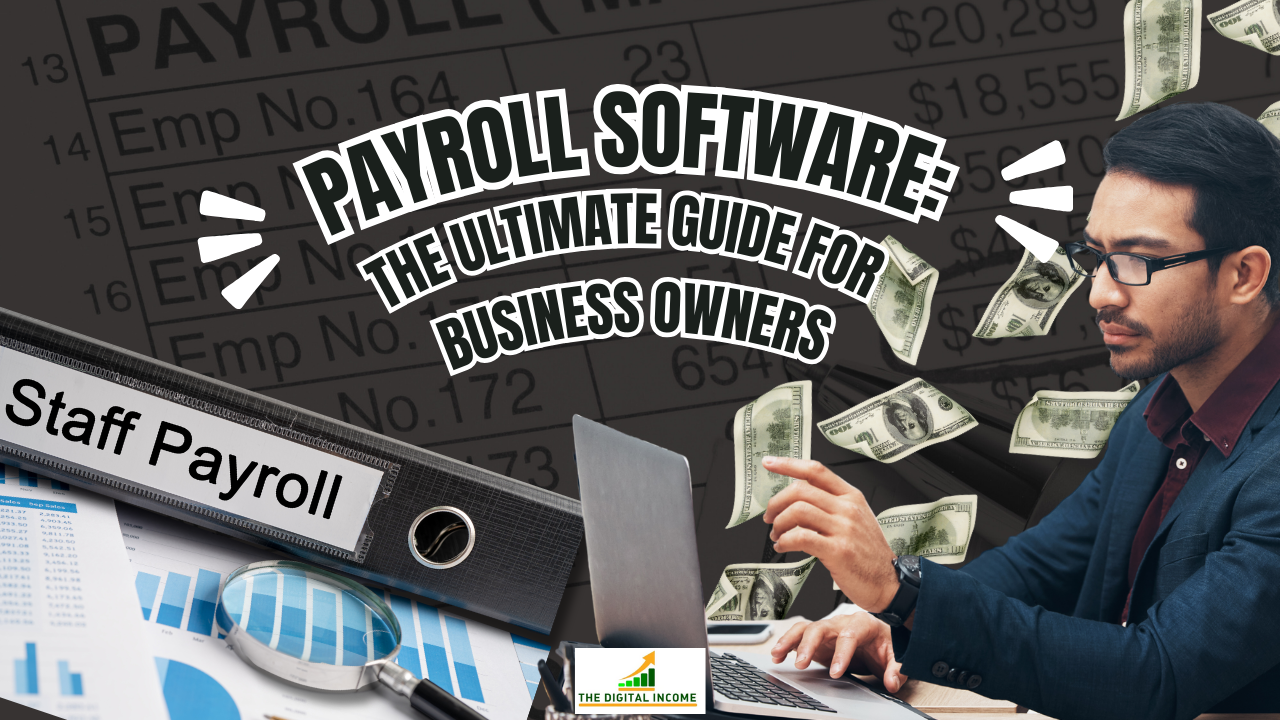



Leave a Reply