Web design is a field that is constantly evolving, with new technologies, trends, and tools emerging all the time. As a web designer, it’s important to stay up-to-date with these advancements in order to create high-quality, professional-looking websites.
While there are many paid options available for web designers, there are also a plethora of free tools that can help you achieve the same level of quality without breaking the bank. We have used a number of tools to create websites and as of this moment, our needs have pushed us towards selecting one main tool for website and webpage creation and that tool is LeadPages.
In this article, we’ll take a deep dive into some of the best free web design tools available today. From vector graphics editors to image editing software, the options are endless.
We’ll explore the features and benefits of each tool and show you how they can help you create stunning websites without spending a dime. Whether you’re a beginner or an experienced designer, this article will provide valuable information that can help you stay ahead of the curve and take your web design skills to the next level.
We’ll also be discussing the importance of keeping up with the latest web design trends and technologies and how these free tools can help you do just that. With the right tools and a little bit of creativity, you can create a website that stands out from the crowd and effectively communicates your message to your audience.
So, let’s dive in and explore the world of free web design tools and how they can help you create professional-looking websites without spending a fortune.
Free Web Design Software Features to Look For
When it comes to creating a website, choosing the right web design software is crucial. With so many options available, it can be overwhelming to determine which features are essential for your project. We’ll take a look at some key features to look for when choosing free web design software.
First and foremost, good web design software should include a visual editor, because technology has improved to a point where we do not need any coding skills to create a website.
This allows you to design visually without the need to touch actual code unless you want to. A visual editor makes it easy for beginners to design a website without any coding knowledge.
Another important feature to look for is compatibility with current systems. Whether you’re using a content management system (CMS) like WordPress or a website builder like Leadpages, your web design software should be compatible with your chosen platform. This allows for easy export and import of designs, making the process seamless.
Templates are also a must-have feature in web design software. They provide a starting point for your design, saving you the time and effort of starting from scratch. a good template software should offer a variety of templates to choose from, giving you the flexibility to create a website that looks and feels the way you envision it.
When it comes to fonts and graphics, you shouldn’t feel limited by a free web design tool. The software should offer a wide range of options to choose from, allowing you to create a stunning prototype or wireframe.
Other features to consider include hosting services, SSL certificates, content management tools, and domain names. While some web design tools offer an all-in-one solution, others focus on specific areas such as wireframing or code writing.
It’s important to determine which features are important for your project and choose software that aligns with your needs.
Top 10 Free Web Design Software Tools
1. Sketch – (Sketch.com)

Sketch is a vector graphics editor that is widely used by web designers. Its clean and intuitive interface makes it easy to use, even for beginners. Some of its features include vector editing, prototyping, and collaboration tools. It also has a large library of plugins and integrations that can be used to enhance its functionality. One of the benefits of Sketch is that it is a Mac-only software, making it a great option for designers who work exclusively on Mac computers. It also has a large and active community, so there are plenty of resources and tutorials available for learning how to use it.
Related video: Intro to Sketch for Beginners
Content covered:
- The benefits of using Sketch
- A brief tour of the User Interface
- Artboard overview
- How to set up a grid
- Working responsive
- Pages vs Artboards
- How to add shapes
- An overview of the details panel
- How to setup text styles
- How to use symbols
- Going through alignment, measurement & adjustment tools
- The plugins that are available
- How to export your work
2. Adobe XD – (helpx.adobe.com/support/xd.html)

Adobe XD is a user-experience design software that is available for Mac and Windows. Some of its features include vector editing, prototyping, and collaboration tools. It also has a large library of plugins and integrations that can be used to enhance its functionality. One of the benefits of Adobe XD is that it is a part of the Adobe Creative Cloud, so it can easily integrate with other Adobe software like Photoshop and Illustrator. It also has a large and active community, so there are plenty of resources and tutorials available for learning how to use it.
Related video: Adobe XD Web Design Tutorial for Beginners
3. Figma – (Figma.com)

Figma is a browser-based interface design tool that allows multiple people to work on the same design file simultaneously. Some of its features include vector editing, prototyping, and collaboration tools. It also has a large library of plugins and integrations that can be used to enhance its functionality. One of the benefits of Figma is that it is browser-based, so it can be accessed from anywhere with an internet connection. It also has a large and active community, so there are plenty of resources and tutorials available for learning how to use it.
Related Video: Figma UI Design Tutorial: Get started in just 24 minutes.
Content Covered:
- An introduction to Figma
- The advantages of using Figma
- How to log into Figma.com
- The reason why you should model other designs
- How to start a project from a template
- A quick overview of the interface
- How to create a Frame
- How to create shapes and colors
- What is a corner radius adjustment?
- How to create a circle
- How to use an ICON
- How to paste images
- How to user text
- How to add modify buttons
- etc…
4. Inkscape – (inkscape.org)

Inkscape is an open-source vector graphics editor that is similar to Illustrator. Some of its features include vector editing, logo creation, and icon creation. One of the benefits of Inkscape is that it is open-source, so it is completely free to use. It also has a large and active community, so there are plenty of resources and tutorials available for learning how to use it.
Related video: InkScape – Tutorial for Beginners in 11 Minutes
Content Covered:
- SVG Files
- Interface overview
- Document properties
- Drawing in Inkscape
- Adding text & graphics
- Snapping options
- Split view
- Property Bar
- Boolean Operations
- Bitmap Objects
- XML editor & Id selectors
- Saving & exporting
5. GIMP – (Gimp.org)

GIMP is an open-source image editing software that is similar to Photoshop. Some of its features include photo retouching, image composition, and image authoring. One of the benefits of GIMP is that it is open-source, so it is completely free to use. It also has a large and active community, so there are plenty of resources and tutorials available for learning how to use it.
6. Affinity Designer – (Affinity.serif.com)

Affinity Designer is a professional vector graphic design software that is similar to Adobe Illustrator and Sketch. Some of its features include vector editing, logo creation, and icon creation. One of the benefits of Affinity Designer is that it is a more affordable alternative to Adobe Illustrator and Sketch. It also has a large and active community, so there are plenty of resources and tutorials available for learning how to use it.
7. Blender – (Blender.org)

Blender is a free and open-source 3D creation software that is used for making animations, models, art, and video games. Some of its features include 3D modeling, texturing, and animation. One of the benefits of Blender is that it is open-source, so it is completely free to use. It also has a large and active community, so there are plenty of resources and tutorials available for learning how to use it.
8. Pixlr – (Pixlr.com)

Pixlr is a free image editing tool that is available online. It is a great option for editing and manipulating images, and it is similar to Photoshop in terms of features and functionality. Some of its features include basic image editing tools like cropping, resizing, and color adjustments, as well as more advanced tools like layering, masking, and image filters. Pixlr also offers a variety of pre-made templates and effects, making it easy to quickly enhance your images. One of the main benefits of Pixlr is its accessibility, as it can be used from any device with an internet connection.
9. Canva – (Canva.com)

Canva is a graphic design tool that is available online. It is a great option for creating graphics, logos, and other design elements, and it has a user-friendly interface that makes it easy for anyone to use, even those with no design experience. Canva offers a wide range of templates and elements to choose from, including pre-designed graphics, icons, and layouts, making it easy to create professional-looking designs. Canva also has a variety of tools for editing and customizing your designs, including a drag-and-drop interface, text editing tools, and color adjustments. One of the main benefits of Canva is that it is a one-stop shop for all your design needs, and it is easy to use.
10. Bootstrap – (Getbootstrap.com)

Bootstrap is a free and open-source framework for creating responsive, mobile-first websites. It is a great option for creating responsive designs and is widely used by web designers. Bootstrap offers a variety of pre-designed elements such as buttons, forms, and navigation menus, as well as a responsive grid system that makes it easy to create designs that adapt to different screen sizes. It also includes CSS and JavaScript components, making it easy to add interactive elements to your website. One of the main benefits of Bootstrap is that it is a widely used framework, so there is a large community of developers who have created plugins and tutorials to help you get started. It is also a lightweight framework that can be easily integrated into any project, making it a popular choice for web developers.
In conclusion, there are many free web design tools available that can help you create professional-looking websites. These tools range from vector graphics editors, such as Sketch and Adobe XD, to image editing software, such as GIMP and Pixlr. Whether you are a beginner or an experienced web designer, there is a tool out there that can help you achieve your goals. These tools offer a wide range of features and capabilities, from basic image editing to advanced prototyping and collaboration tools, making them suitable for all levels of web design experience.
One of the main benefits of using free web design tools is that they are cost-effective. As a beginner, you may not want to invest a lot of money in expensive software when you are still learning the basics of web design. And for experienced designers, these tools can be a great way to add to your toolset without incurring additional costs. Additionally, many of these tools have large and active communities, so there are plenty of resources and tutorials available to help you learn how to use them.
Another benefit of using free web design tools is that they offer a lot of flexibility. Many of these tools are browser-based, so they can be accessed from anywhere with an internet connection. This makes it easy to work on your designs from any device, whether you are at home, at work, or on the go.
With the right tools and a little bit of creativity, you can create a stunning website without breaking the bank. The free web design tools available are reliable, user-friendly, and offer a wide range of features and capabilities, making them an excellent choice for anyone looking to create a professional-looking website.

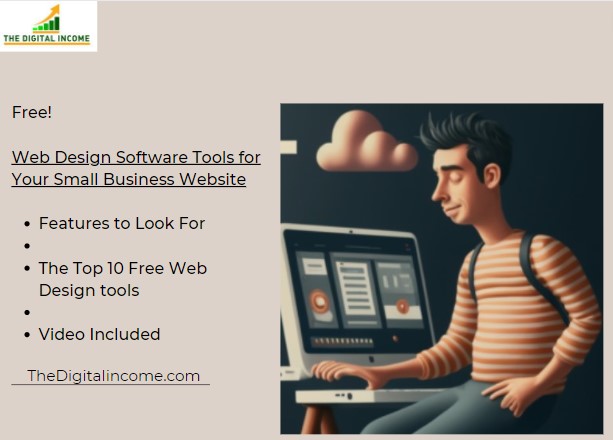



Leave a Reply