Times are ever-changing, and with the great resignation, people find ample time to develop different ideas to make a living by becoming an entrepreneur.
Current technology can be leveraged to test a proof of a concept without necessarily going through all the hassles of establishing a conventional business.
As such, you can have a new business idea and have your business up and running within a weekend.
You may not have the budget necessary to compete with the big boys yet, but there are certain tools you can use to make yourself look like a Fortune 500 company while you conduct your business.
This article will show you how to build a website for your small business without your customers knowing that you built everything on a weekend while covered in a blanket in your living room.
Luckily for you, my friend, there are many beginner-friendly website builders that you can choose from to help you create beautiful, professional-looking websites.
Do you need a business website?
Is that a fair question to ask nowadays?
Perhaps, but consider this… the average user spends more than 40 percent of their time on the internet. That’s not surprising, especially now with the rise of people working from home.
I firmly believe that if you plan to have a small business, you owe it to yourself to have a website.
Otherwise, how will you tell your customers where or how to find you?
Hmm… I sense resistance in you.
So, let’s consider the items described below. Read them, and let’s rethink that question again, shall we:
Obtain Local Visibility:
A properly built website, optimized with local metadata, will allow local prospects to find your business by using community-centric business keywords.
These would include searches like “electrician near me,” “Best landscaping company in Bethesda, MD,” “hire an accountant near me,” etc.
Your Information is Readily Available:
Let’s face it: business cards are not as effective as they used to be, especially with everything revolving around the digital world.
Potential customers can quickly look up your address to plan their schedule around a visit to your shop or promptly obtain your contact information to establish a line of communication.
Gather Questions & Educate Your Prospects:
You can establish an FAQ page to quickly answer common questions, create surveys, or publish useful articles to educate your potential clients.
Collect and Grow Your Audience:
Having a website makes it much easier for you to promote your social media sites and content, but more importantly, it allows you the opportunity to collect your prospects’ contact information. This will help with surveys to help you provide a better service, for example.
24×7 Global Reach:
A website allows your business to run 24×7. While you’re out with friends or family or simply asleep, your business continues to deliver value to your clients. There is a place for your customers to purchase, ask a question, or learn about your services.
Six key elements to include when building your website
Now that we know the importance of a website, the next question would be…
What content do I place on my website?
The truth is quite simple. You display the services that you’re providing, who your ideal client is, and why they should trust you.
There are plenty of ways to display important information on your website. The best recommendation would be not to reinvent the wheel but to see what others in your industry are doing.
Most websites do not need hundreds of pages with complex graphics and videos. Here are the key elements to include on your website:
Home page:
An introduction to your business, the customers you serve, and what makes your business the best choice for them.
Product Page/Service Page(s):
to display the products and services your business offers.
Contact Us page:
A place where customers can reach you.
A Call to Action:
The next logical step for your website visitor (example: subscribe, purchase, complete a survey, etc…)
Lead gathering mechanism:
A way for you to collect the contact details of our visitors.
Social media links:
Increase your reach by making it easy for your visitors to follow you on other social media platforms like Facebook, Twitter, and Instagram
The elements above would be a great way to start a small business. As your business grows, you may add more essential resources based on the demand and feedback you receive from your readers.
Do you need to know how to code to build your own website?
This is an excellent question. Many years ago, I built my first website strictly by combining hundreds of HTML strings.
Then, I would follow a simple 97-step process to publish the website. Let’s say that it would take a lot of work.
Luckily for you, times have changed.
You do not have to know any HTML to create a website for your small business, or as the cool kids call it nowadays, you do not have to know HTML to create a website for your side hustle.
You can use your mouse and keyboard to leverage the simple drag-and-drop technologies offered by Software companies like Leadpages.
With tools like Leadpages, you can easily create a professional-looking site without having to spend days, several hours, or thousands of dollars.
Here are a few examples of website templates that are available to you with the Leadpages website builder.
As you can see from the image above, you can quickly leverage the available templates to create a small business if you are an investment firm, a real estate company, a legal firm, or offer any other type of service.
Which website builder is best?
At The Digital Income, we have used different types of website builders, and if we had to recommend one, we would recommend one that fits the criteria listed below:
- Easy to use and allows you to update key features
- No coding is required
- Simple integration with key business tools
- Great technical support
- No technical experience is required
It is essential to use a malleable service that fits the above-listed requirements.
What features does it offer?
Not all websites are created equal. I remember being super excited after publishing my first website many years ago.
As my needs evolved, I migrated my website elsewhere because the service did not support my needs.
Some website builders offer basic templates but may not provide some features you require for your marketing.
So, before you decide, it is important that you outline the tools your business needs to be successful (forms, the ability to receive payment, book appointments, display dynamic data, etc.).
Here are some features to keep in mind:
- Domain & Hosting: does your website builder offer hosting and domain names? If yes, are they complementary, or do they come at a price? How much storage space is available to store images, videos, etc.
- Design and templates: Is there a good collection of templates to choose from? Are they free or paid? Are the templates customizable? etc.
- Education & Support: what form of support would be available (email, phone, or chat). Is there training available?
- Security: Can you easily set up SSL encryption on your website to keep your customers’ information safe?
- Marketing options: can you add features such as pop-ups, alert bars, SEO features, images, receive payments, etc?
Compare site builder costs.
The next logical step is to compare costs. Some website builders offer free trials or free builders, depending on the hosting plan and subscription you sign up for.
Here are a few items to look out for when comparing costs:
- Hosting and domain name:
- Branding:
- Free vs Paid Templates
- First Year vs second-year costs:
- Premium Support:
Pay close attention to what is included in each plan.
Is the builder easy to use?
Most website builders claim they are easy to use, but you must do your due diligence.
I recommend that you watch a few demo videos showing how other people are using the tool. Then, you can sign up for a free trial and try it for yourself.
While I recommend that you do your research to determine what builder is best for you, I selfishly recommend that you use LeadPages.
It is my tool of choice. I have used it for years now with ease and no technical difficulties.
Do they offer a free version or a trial?
Many website builders offer a free trial. You can leverage the free trial to test the web builder to build a website for your small business.
How to build your website
We have covered a lot so far. Now let’s summarize the essential items required for you to be able to build a website for your side hustle.
1. Choose a website builder
Use the criteria listed above to select the right website for you, or take a shortcut and sign up for LeadPages.
Take a quick peek below to see the pages you can build.
Leadpages is so simple that I used it to create several websites for family and friends.
They think I’m an amazing web designer, but the truth is that I’m using an amazing tool. So, I invite you to give it a try.
2. Choose a hosting plan and domain name
 Now that you’ve selected Leadpages as your preferred tool for building your website, the next step is to find a place to host it once it is built.
Now that you’ve selected Leadpages as your preferred tool for building your website, the next step is to find a place to host it once it is built.
A hosting company is important because it hosts important files on your behalf and delivers them at the request of your website visitors.
There are multiple types of hosting services, but most small businesses can use the shared hosting plan.
After you have chosen the hosting plan, the next step is to choose a domain name.
3. Choose the right website template
You may be inexperienced with web design, but website builders like Lead Pages offer a wide variety of templates you can customize to fit your business.
Here are examples of templates that are available with Leadpages.
4. Write your web copy (or contract it out)
Your website copy is your opportunity to explain who you are, what you do, and what makes you unique from the competition.
I use a tool like Grammarly to check my content for spelling errors. Take the time to proofread your content before you publish it.
Many marketers forget to include a Call to Action (CTA) on their websites. Please don’t do that. Be sure to include a CTA that guides the user to what to do next.
If writing is not your forte, there are a multitude of freelance copywriting services that you can leverage to have professional-looking content added to your already amazing-looking website.
You can find services such as this on platforms like Fiverr, Upwork, etc.
5. Add images
It’s a known fact that we respond well to visual cues. A visual image can impact behavior as your website visitor views your content.
Jeff Bullas says articles with images usually get 95 percent more views. Images also increase engagement rates by 37%.
Ensure the images you utilize are congruent with the message you are trying to convey.
6. Optimize your website for SEO
Once your website is built, the logical next step would be to get people to come to pay a visit and hopefully leave a comment about the content you’ve shared.
One of the best ways to attract visitors to your website is to optimize your pages for Search Engine Optimization (SEO).
This would help Google find your content and share it with users who are searching for content that is relevant to yours.
Ideally, you would want to get a website builder that offers SEO features such as meta descriptions, meta titles, and descriptions.
This setup will allow users to find your content based on the terms or keywords you have placed in your meta descriptions.
7. Publish it
Congratulations! Your website has been built, and you are ready to share your message with the world.
One last thing I would recommend is setting up an analytics program like Google Analytics to see what content visitors see the most so you can focus on providing value and additional supporting content.
As you can see, building your own website is very easy. You don’t have to spend thousands of dollars, hire a web designer, or learn how to code to build professional, effective-looking websites.
I have used many website builders, from typing HTML code to using drag-and-drop website builder software.
The software I recommend you use to build a website for your small business would be Leadpages.
It is a super easy tool, and the customer service is second to none.
Ready to build your website? Get started now with LeadPage’s Drag & Drop Website builder.

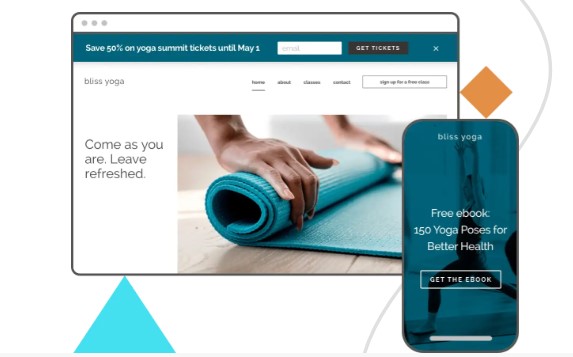







Leave a Reply