Are you ready to build your own website, but feeling daunted by the idea of coding and the expense of hiring a web designer?
You’re not alone!
Fortunately, there are now many website builders available that make the process simple and cost-effective.
In this blog post, we’ll dive deeper into the top website builders currently on the market, well based on our own research to be specific.
We’ll explore their features, ease of use, and design capabilities. By the end of this article, you’ll have a better understanding of which website builder is the best fit for your specific needs.
So let’s get started, here are the top website builders to choose from:
Leadpages is a great option for those looking to create high-converting landing pages and website pages quickly and easily. Some reasons why one might choose Leadpages as the best one of the best website builders include:
-
-
-
- Customizable templates: Leadpages offers various customizable templates optimized for conversions, which can save a lot of time and effort when creating a website or landing page.
-
- Drag-and-drop editor: Leadpages provides a user-friendly drag-and-drop editor that requires no coding knowledge, making it easy for anyone to create a professional-looking website or landing page.
-
- Built-in design elements: Leadpages offers a variety of built-in design elements such as forms, buttons, and images that can be used to create professional-looking pages and increase conversions.
-
- Email marketing and CRM integrations: Leadpages integrates with a variety of email marketing and CRM platforms, which can make it easy to capture leads, segment your audience, and send targeted messages.
-
- Advanced analytics and A/B testing: Leadpages provides advanced analytics and A/B testing that allows you to track and analyze your website’s performance, optimize conversions and improve your website.
-
- Pricing: Leadpages offers a free plan, which allows users to create landing pages and website pages, with some limitations on features and support. As well, paid options with varying levels of features and support are available.
-
-
2. Wix.com

Wix is a popular website builder that offers a drag-and-drop interface, making it easy for anyone to create a professional-looking website. They offer a wide range of templates, as well as a variety of apps and features to enhance your site.
Key Features:
-
- A vast selection of professionally-designed website templates, organized by industry for easy browsing.
-
- Intuitive drag-and-drop store builder and image editor.
-
- Photo galleries to showcase your images.
-
- Mobile optimization for a seamless experience on all devices.
-
- A plethora of add-ons and integrations for maximum site customization.
-
- Option to create multiple free websites on a single account.
-
- Wix AI website builder, which allows you to create a website in minutes by answering a few basic questions.
Benefits:
-
- A vast collection of free templates catering to different industries and interests, along with a plethora of design elements such as stock photos and clipart to aid in customization.
-
- The ability to fully customize all templates to create your desired website.
-
- Wix offers free websites hosted on subdomains and the ability to create multiple free websites.
-
- SEO, social media integration, analytics, and marketing tools are included with the sites.
Drawbacks:
-
- The large number of options and settings on Wix can be intimidating for beginners.
-
- The free plan has limited storage and bandwidth of 500MB.
-
- You cannot change the template of your site after the initial setup.
-
- While Wix is ideal for business owners new to website design, its blogging capabilities are limited and it may not be the best choice for a blog-based website due to storage limitations.
3. Webflow.com

Webflow is a website design and development platform that allows users to design, build, and launch responsive websites without writing code. It features a visual editor that allows users to create custom designs using a drag-and-drop interface, and it also includes built-in CMS functionality, meaning users can manage and update their site’s content without needing to touch code.
Webflow also offers hosting for the sites built on it, and it also provides a range of integrations with popular tools such as Google Analytics, Mailchimp, and more. It’s a great tool for web designers, developers, and non-technical users who want to build professional websites with some coding knowledge.
Key Features:
-
- A blank canvas option that enables you to design your perfect website from scratch.
-
- A wide selection of pre-designed templates to choose from.
-
- The capability to create two different websites on one free plan.
-
- Complete e-commerce functionality.
-
- A fully customizable Content Management System (CMS).
-
- Built-in Search Engine Optimization (SEO) tools.
-
- Integration with Google Analytics and various other marketing tools.
-
- The ability to create two websites for free.
-
- 10GB of storage space on all free sites and an option to add $0.50/month per GB after that.
Advantages:
-
- Webflow provides a high level of customization for all of its templates.
-
- It offers various community resources such as forums, video tutorials, and e-book guides for its members.
-
- The 10GB of storage space and affordable additional storage options make it easy to expand your website at minimal costs.
-
- Unlimited bandwidth is available on all sites, even on the free plan.
Disadvantages:
-
- The design interface is quite similar to Adobe programs like Photoshop or InDesign. This may make it easier for graphic designers to use but could be daunting for non-designers who are building their first website.
-
- Webflow is an excellent website-building tool aimed at making it possible for anyone, regardless of coding experience, to create a website “as easily as they create documents now”. However, the interface seems to be designed with graphic designers in mind. If you are familiar with Adobe Suite, this is a great option for you, otherwise, you might want to consider other free website builders on the list.
4. Weebly.com

Weebly is another great option for those just getting started with website building. It offers a simple, user-friendly interface and a variety of templates to choose from. They also have a great selection of e-commerce features for those looking to sell products online.
Key Features:
-
- A user-friendly drag-and-drop editor that enables you to build your website without coding.
-
- Access to a vast library of professionally-designed templates.
-
- A mobile app that enables you to build and edit your website from your phone.
-
- Free SSL certification included.
-
- Advanced analytics and SEO tools.
-
- Instagram feed integration.
-
- Compatibility with a wide range of add-ons to increase functionality.
Benefits:
-
- A wide range of add-ons can be used to create advanced projects such as paid memberships.
-
- Good onboarding and tutorials to help you get started with the platform.
-
- Built-in image editor to enhance your photos before uploading them to Weebly.
Drawbacks:
-
- The blog functionality of Weebly sites is not as extensive or flexible as other free website builders.
-
- The storage is limited to 500MB on the free plan.
Weebly is a great choice for online portfolios or simple sites, but if you want to build your site around a blog, you may want to consider other options on this list
5. Squarespace.com

Squarespace is a bit more on the advanced side, offering a range of design options and customization tools. It’s a great option for those who want more control over the look and feel of their website.
Squarespace is a website-building software that requires no coding skills, allowing beginners to design a website in just a matter of hours using the user-friendly drag-and-drop technique. One of the standout features of Squarespace is its ability to analyze website statistics and send newsletters.
The platform is easy to learn and use, but for those looking to take their website to the next level, it is recommended to take a training course to master advanced features and fully develop the website. Additionally, for those planning to create an online store, modification of the code may be required to customize product pages.
Squarespace offers a wide range of templates for designing your website, with a minimalist, professional and responsive design for all devices. The platform does have some limitations in terms of animations but still allows for a wide range of customization. Squarespace pricing offers four plans: Personal, Business, Basic Commerce, and Advanced, priced at 11, 17, 24, and 36 euros per month respectively.
6. Webnode.com

Webnode is a website-building platform that allows users to create and design websites without any coding experience. It offers a user-friendly drag-and-drop editor, a wide range of templates and features, and a variety of customization options. Some of the key features of Webnode include:
-
- Ease of Use: Webnode’s intuitive drag-and-drop editor and easy-to-use interface make it easy for anyone to create and design a website.
-
- Templates: Webnode offers a wide range of templates that are optimized for different types of websites, such as business websites, portfolios, and blogs.
-
- Customization options: Webnode allows users to fully customize their website with various design elements such as text, images, videos, and forms.
-
- E-commerce capabilities: Webnode offers built-in e-commerce functionality that allows users to create online stores and sell products or services.
-
- SEO and analytics: Webnode provides built-in SEO and analytics tools that allows users to track the performance of their website and optimize it for search engines.
-
- Multi-language support: Webnode allows you to create a website in multiple languages, which can help to expand your reach to a global audience.
-
- Free and paid plans: Webnode offers both free and paid plans, with the free plan providing limited features and storage, and the paid plan providing more features and storage options.
7. Site123.com

Site123 is a website builder that allows users to create and design websites without any coding experience. It offers a user-friendly interface, a wide range of templates, and a variety of customization options. Some of the key features of Site123 include:
-
- Ease of Use: Site123’s simple drag-and-drop editor and easy-to-use interface make it easy for anyone to create and design a website.
-
- Templates: Site123 offers a wide range of templates that are optimized for different types of websites, such as business websites, portfolios, and blogs.
-
- Customization options: Site123 allows users to fully customize their website with various design elements such as text, images, videos, and forms.
-
- E-commerce capabilities: Site123 offers built-in e-commerce functionality that allows users to create online stores and sell products or services.
-
- SEO and analytics: Site123 provides built-in SEO and analytics tools that allow users to track the performance of their website and optimize it for search engines.
-
- Multi-language support: Site123 allows you to create a website in multiple languages, which can help to expand your reach to a global audience.
-
- Free and paid plans: Site123 offers both free and paid plans, with the free plan providing limited features and storage, and the paid plan providing more features and storage options.
-
- Integrated blog: Site123 has an integrated blog feature that allows users to create and manage their blogs on the same platform as their website.
-
- Simple registration process: Site123 offers a simple registration process, and it’s very easy to get started with creating a website, you just need to sign up and select a template, and you can start building your website right away.
8. WordPress.com
 WordPress is a popular website builder that offers a wide range of templates and customization options. It’s a great option for those who want more control over their website’s design and functionality.
WordPress is a popular website builder that offers a wide range of templates and customization options. It’s a great option for those who want more control over their website’s design and functionality.
Key Features:
-
- A wide range of customizable website templates.
-
- A user-friendly blogging interface.
-
- Built-in analytics and marketing tools provided by Jetpack.
-
- Free SSL certification.
-
- The ability to create unlimited free websites on a single account.
-
- Unlimited bandwidth on all plans, including the free one.
Benefits:
-
- All the necessary tools to create a high-quality blog-based website.
-
- The option to purchase a custom domain through WordPress.com without upgrading to a premium plan.
-
- The ability to create multiple websites using WordPress.com.
-
- Unlimited bandwidth ensures your site will never crash, regardless of traffic.
Drawbacks:
-
- Limited e-commerce functionality at the free level, e-commerce stores are only available with Business plans, and only US and Canadian users can take advantage of this feature currently.
-
- The version of WordPress software on WordPress.com might be more limited compared to the self-hosted version available from WordPress.org.
-
- WordPress.com is different from other website builders on this list, it was created as a blogging tool and therefore lacks a drag-and-drop editor format and e-commerce functionality. It’s best for those who want to create a website centered around a blog rather than a website-centered blog.
All of these website builders mentioned in this article offer a free plan, so you can try them out and see which one you like best. Most of them also offer premium plans with additional features. So, check out this article on the best website builders to learn more.
In conclusion, there are many website builders available to help you create a professional-looking website without the need for programming skills or a large budget. We hope that this article has helped you choose the right option for you. Happy building!

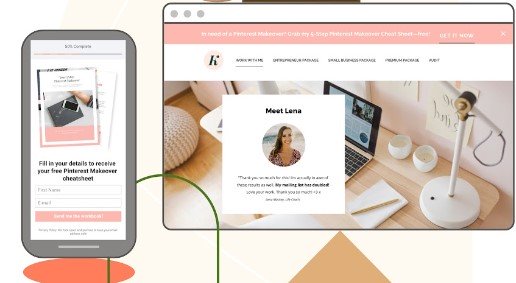



Leave a Reply